February 06, 2026
Note: This branch (
1.x) is specifically for FilamentPHP 3.x. If you're using FilamentPHP 4.x, please use the2.xbranch.
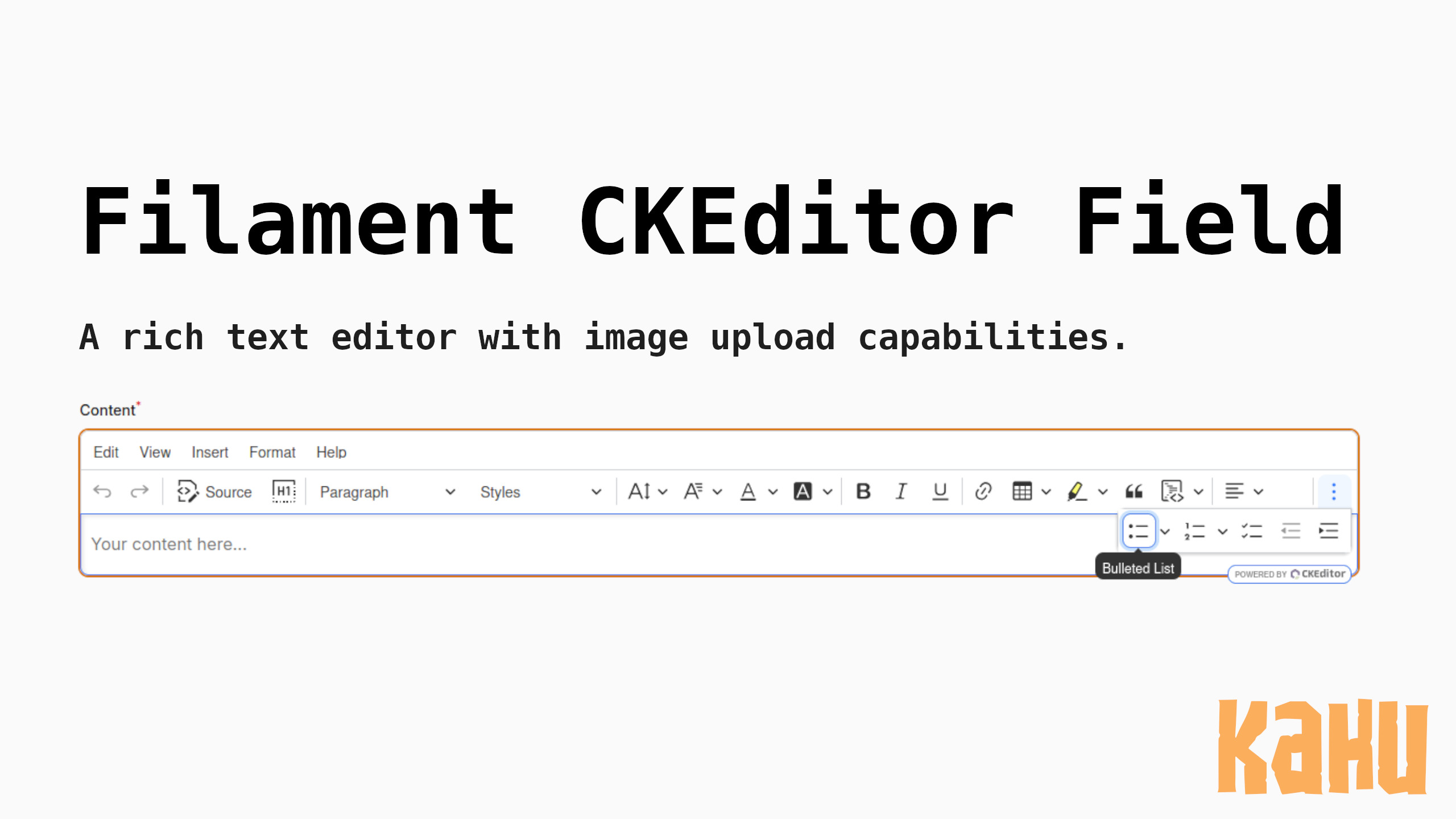
CKEditor 5 integration for FilamentPHP 3 forms
Image upload support with configurable upload URLs
Full control over image upload handling - you implement your own upload endpoint
Highly customizable with fluent API
Non-premium features only (free and open-source)
Easy to configure and use
uploadUrl(string | Closure | null $uploadUrl)
placeholder(string $placeholder)
You can install the field via composer:
composer require kahusoftware/filament-ckeditor-fieldYou can publish the config file with:
php artisan vendor:publish --tag="filament-ckeditor-field-config"Basic usage:
use Kahusoftware\FilamentCkeditorField\CKEditor;
CKEditor::make('content')
->uploadUrl(null)This is the contents of the published config file:
return [
/**
* Image upload enabled
*/
'upload_enabled' => true,
/**
* Image URL to upload to if one is not specified on the form field's ->uploadUrl() method
*/
'upload_url' => null,
];string | Closure | null $uploadUrl)Sets the URL endpoint for image uploads. If not specified, the default upload URL from the config file will be used.
uploadUrl (Default: null)
Note: This field gives you freedom to handle image uploads yourself. You are responsible for creating your own upload endpoint that handles file validation, storage, and returns the appropriate response format. This design allows you to implement your own business logic, security measures, and storage solutions (local filesystem, S3, cloud storage, etc.).
This field uses CKEditor's Custom Upload Adapter, which requires your upload endpoint to return a JSON response containing the uploaded image URL(s).
Expected Response Format:
Your upload endpoint must return a JSON response with one of the following formats:
Single image response:
{
"url": "https://example.com/uploads/image.jpg"
}Responsive images response:
{
"urls": {
"default": "https://example.com/uploads/image.jpg",
"500": "https://example.com/uploads/image1.jpg",
"1000": "https://example.com/uploads/image2.jpg"
}
}Example Laravel Controller:
use Illuminate\Http\Request;
public function uploadImage(Request $request)
{
$request->validate([
'upload' => 'required|image|max:2048',
]);
$path = $request->file('upload')->store('uploads', 'public');
$url = asset('storage/' . $path);
return response()->json([
'url' => $url
]);
}For more details, see the CKEditor Custom Upload Adapter documentation.
string $name)Sets the name of the field. This will be used as the form field name.
name (Default: 'ckeditor')
string $placeholder)Sets the placeholder text displayed in the editor when it's empty.
placeholder (Default: 'Type or paste your content here...')
composer testThe test suite uses PestPHP and includes unit tests for field instantiation, method chaining, and configuration, as well as feature tests for rendering the field within Livewire components.
Please see CHANGELOG for more information on what has changed recently.
Please see CONTRIBUTING for details.
Please email [email protected] any security vulnerabilities to ensure they're promptly addressed.
The MIT License (MIT). Please see License File for more information.
* This open-source plugin is not affiliated with, endorsed, or sponsored by CKSource, and any references to CKEditor are solely for descriptive purposes under their respective copyrights and trademarks.
We do encourage you to check out CKEditor's premium features for your own implementation of CKEditor as the developers have worked hard to bring us a wonderful rich editor.
COMING SOON
No spam. Only significant launches of our clients! Exciting stuff.

We’re here to help
Schedule a 1-2-1 meeting with 2 clicks! Let's have a quick chat to see if Kahu Software is right for you.